LMPC Communications Online Payment Portal
Manage your combined communications account online
Welcome to the NEW automated bill payment system, secured and powered by Paymentus for LMPC.
Bill payments should be as simple and convenient as possible, which is why you can now manage and pay your bills online via our all-new payment system.
- Hassle-Free Registration
- Digital Billing Statements
- Schedule Automatic Payments
- Debit, Credit and ACH/eCheck payment options
- Link your PayPal, PayPal Credit, Venmo or Google Pay Account
- One-Time, Non-Registered Payment Option
THE FIRST TIME YOU LOG INTO THE NEW PAYMENT PORTAL, YOU WILL NEED TO REGISTER YOUR ACCOUNT AND SET UP YOUR PREFERRED PAYMENT METHODS!
Please read the following registration instructions
You will need your LMPC bill to register.
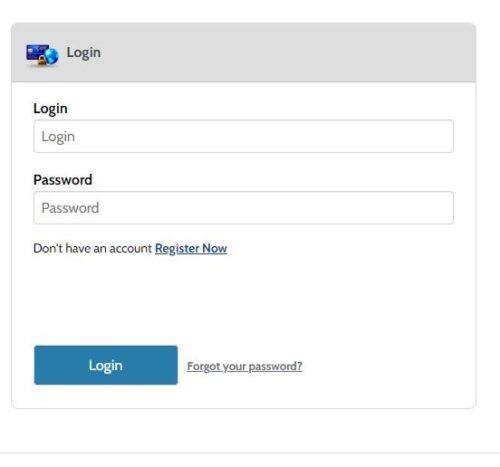
You will now be asked to provide an email address as your login ID, set your password and provide your name, phone number and zip code.
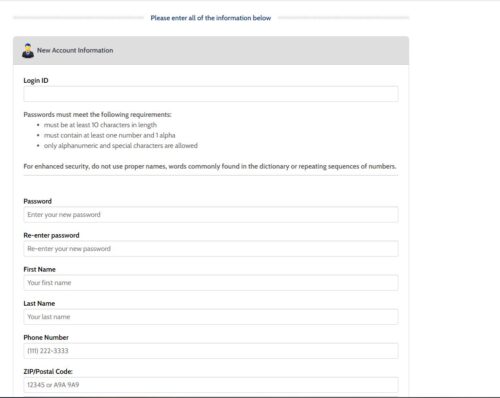
Select your preferred Security Questions and provide the answers, then click on ENROLL.
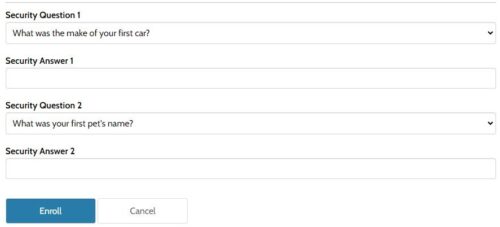
You have now successfully set up your account login, but will still need to add your account(s).
Enter the account number found on your bill (see example).
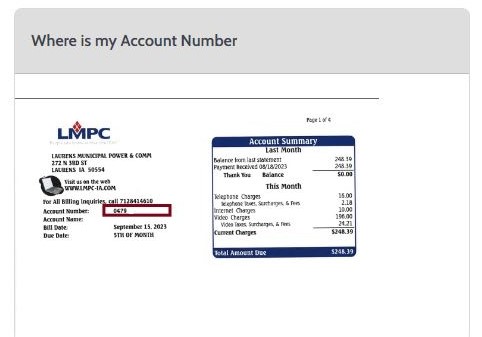
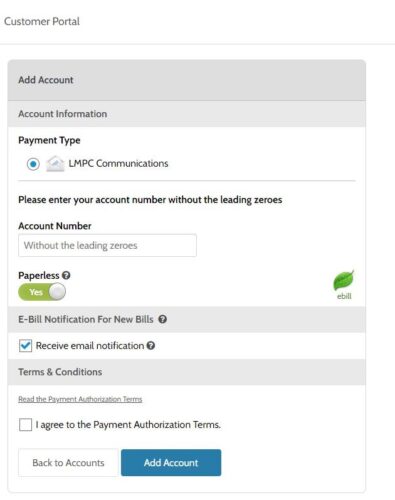 You will automatically be enrolled in Paperless Billing and E-Bill Notifications for New Bills. If you prefer to continue to receive a paper bill, please change the Paperless option to NO (this will automatically remove the Receive email notification). You may recheck the Receive Email Notification button if you wish to still receive notification when your bill is available on the portal.
You will automatically be enrolled in Paperless Billing and E-Bill Notifications for New Bills. If you prefer to continue to receive a paper bill, please change the Paperless option to NO (this will automatically remove the Receive email notification). You may recheck the Receive Email Notification button if you wish to still receive notification when your bill is available on the portal.
You will need to set up your payment methods in My Wallet before scheduling your first payment. Pay My Bill and Auto Pay options are available in the menu.

To begin, click the red button below , then click on Register Now.
Please call our office during regular business hours if you have any questions or need assistance setting up your account in the NEW payment portal.
Contact
Laurens Municpal Power
& Communications
272 N. Third Street
Laurens, Iowa 50554
Phone: 712-841-4610
Email: info@laurens-ia.org
Business Hours
Mon. - Fri. 8 a.m - 5 p.m.
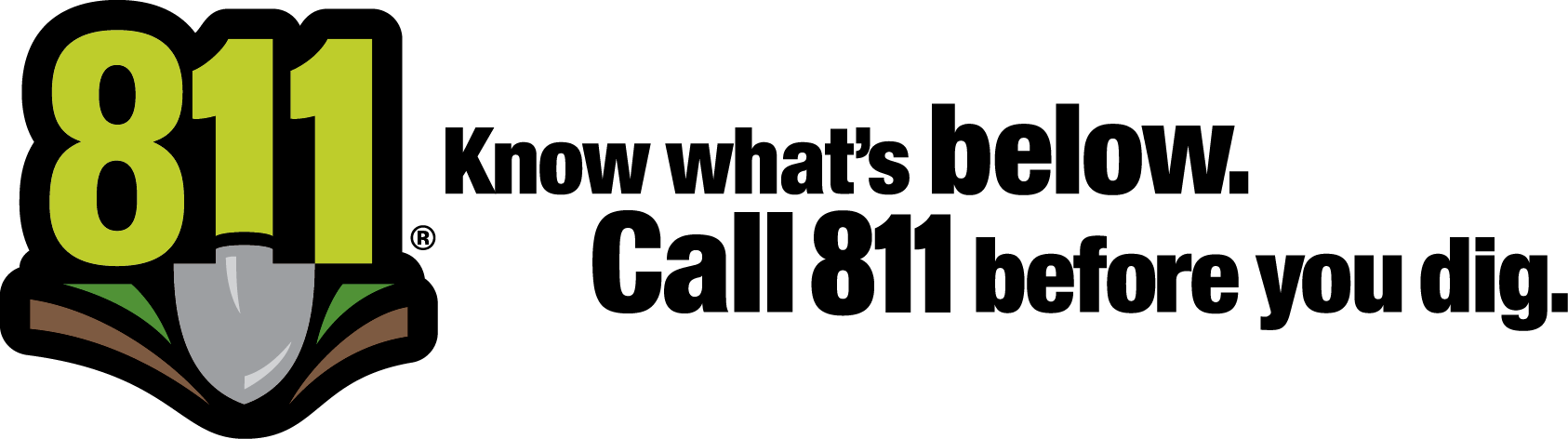
Recent Comments